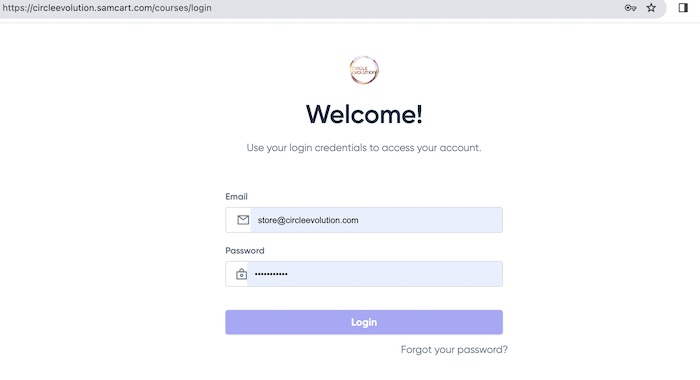TROUBLESHOOTING Thank you for your time in going through these troubleshooting steps. Many common issues can be resolved by following these steps. If you continue to have problems please fill out the form below with as much information as possible. Please take screenshots of video capture so when we reach out we have a better understanding of what you are seeing. If your program includes access to our Private Facebook group you might also find answers to common issues the community have also asked about there. Please do not text or email Georgia directly for troubleshooting assistance. If its easier to resolve that way you might be texted to follow up so do include your phone number or Whatsapp to be contacted that way. UNIVERSITY LOGIN ISSUES All the programs you have registerd for will be accessed through the Circle Evolution University including Monday Night Awakening, the Activation Gateway and any boot camps like Bend the Matrix. Please insure that you are logging in at the correct website to access the Circle Evolution University. If you are unsure about where to login or you believe you need to reset your password please use the Login button below using the email address you used when purchasing your course or program. When resetting passwords please make sure you delete or clear any old saved passwords in your device or browsers. This login point can also be accessed by going to https://circleevolution.com/ > University > Courses In the top right hand corner you will see either LOGIN or 3 Horizontal Bars. Please click on that to access the Login page. The correct Login page should look something like this with the Circle Evolution logo at the time.
UPDATING PAYMENT METHOD OR CANCELING YOUR SUBSCRIPTION TO OUR PROGRAMS To modify your payment method or to cancel your subscriptions you will need to Login to your Customer Hub. You will find a link to your Customer Hub in any notifications regarding subscription renewals. Or you can use the button below. DIFFICULTIES PLAYING, STREAMING BOOT CAMP CONTENT AND RECORDINGS ACTIVATION GATEWAY AND BOOT CAMP MATERIALS Please note, you do not need a Box.com account to access the files. Downloading files is only available on laptops and computers. If you have difficulties playing or downloading recordings, or material in any of the Boot Camps please try these steps; Laptops and Desktops
You might need to disable blocking 3rd Party Cookies
iPad, iPhone, Tablets, Smartphones
I'm constantly working with the Box developers to resolve issues. With many different types of devices/browsers/updates its an ongoing task. If none of these steps work please:
Please fill this field.
| ||||
|
|
 |